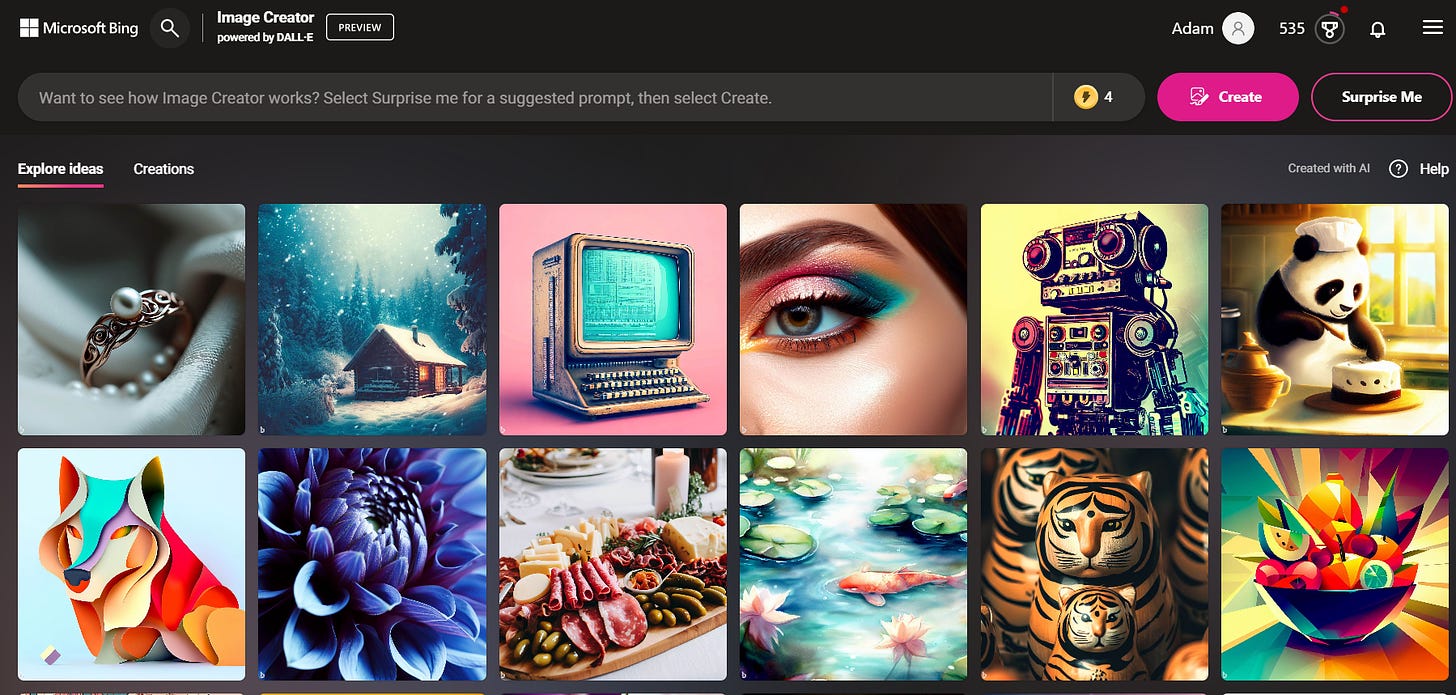Create High-Quality Images for Free: The Game-Changer in AI Image Generation
Today, I have some exciting news to share with you. Starting today, Microsoft is offering Bing Image Creator, the newest AI image generator, to everyone for free.
The results are impressive. This free tool will transform the way we all create images for projects, social media, or any other needs.
So, what is Bing Image Creator and why should you use it? Well, Bing Image Creator is an AI-powered tool that can generate high-quality images based on your prompts. It creates realistic and visually stunning images that will elevate your content. Whether you need a specific scene, object, or character, Bing Image Creator can deliver it in seconds.
But what sets Bing Image Creator apart from other image generators, like DALL-E 2, for example? While both tools can create impressive images, Bing Image Creator has a few advantages that make it stand out.
First of all, image generation with Bing Image Creator is free for everyone, while DALL-E 2 allows you to create only a limited number of images per month for free.
Second, Bing Image Creator has a more user-friendly interface, which makes it easier to use even for beginners.
So, what's the best way to learn how to optimally use Bing Image Creator?
Start with the Simple Guide to AI Art Generators I wrote last week:
But there’s an even better way to learn how to optimally use AI image generators:
Keep reading with a 7-day free trial
Subscribe to Simply Good AI - Build your dream business with fun (+AI) to keep reading this post and get 7 days of free access to the full post archives.